
Planning a wedding is a time-consuming, detail-oriented and labor-intensive task. It is no wonder that many brides burn out from exhaustion even while they are just half-way through wedding planning. Once you begin the planning process, you will quickly find yourself running through pages of lists, spreadsheets and sticky notes, that it will soon be almost impractical to keep up with all the paper clutter that builds up.
Fortunately, in this day and age of technology, there are many solutions to streamline our work and make life a lot easier. Here is why you should consider taking the digital route for your wedding planning.
- It saves you time, energy and resources
- By compiling all your information into digital apps, you can access it anytime and anywhere
- It is the practical approach to collate all the ideas and inspiration that you come across
- Sorting, organizing and eliminating are all much easier when aided by technology
- Lost paper documents, receipts and communication will be a thing of the past once you handle all correspondence digitally
- You will have all your information in one place, making it easy to handle, transport and check at any time you desire
- Digital apps are the best tools for a bride who isn’t naturally organized, as there is a naturally organized format to it, thus making things much easier for you
Now, here is the biggest bonus of planning your wedding with the aid of technology: it leaves you plenty of much-deserved time to spend with your partner, rather than poring over and sorting through acres of paper clutter. Isn’t that an important facet of your engagement? Choose the digital route and time will cease being a luxury that you cannot afford.
Here is our pick of the best apps that will assist you with your wedding planning, and make everything you dreaded a lot easier and organized. These carefully chosen list is your best bet at easing your wedding planning, especially if you are doing it all by yourself.
The to-do list with a personality, CARROT is a fun way of keeping track and making sure that every list to handle is completed on time. Not all of us are naturally inclined to stick to the tasks we assign ourselves. This is where CARROT is a wonderful task master, as it motivates us to finish off our tasks by rewarding us for each completed task. The catch here, is that there are consequences to face, if we delay or postpone things on the list.
To start using it, you simply download the app on your iPhone or android. Create your list containing all the tasks to be handled, and set your time to complete each task. As you complete each task, you simply take it off the list. As you do this CARROT will award you a certain number of points. You can add anything and everything on to your list at any point of time, and get on with finishing it one after the other. Now, if you fail to complete a task on time, CARROT will not only remind you of what is due, it will also penalize you for being lazy. I suggest that you take a quick look at this video to get an idea of how this app can help you plan your simple and complex tasks through this simple digital to-do list maker.
When you digitize all the data you want for your wedding, it is essential that to keep it organized and stored in one location. Leaving all your wedding planning information floating around isn’t really a good idea, as it is no different from letting papers from your wedding folder fly around. This is where the digital app Evernote can be very useful.
Evernote was created with the idea to capture “experiences” digitally. Remember that you will have to handle different types of digital media when planning a wedding. You will be using pictures for inspiration, drawing up documents, making lists, creating notes and looking at samples. Rather than saving each of these in different folders on your computer and then shoveling through the lot when the need arises, it is practical and easy to save them all in a single location using Evernote. Since this is a cloud based system, you can access your stored information from anywhere. You also have the advantage of syncing it to all your digital devices, so that the information is accessible from any place and at any time, irrespective of the device on which it is recorded. Take a look at this video to find out how you can make use of it.
https://www.youtube.com/watch?v=Pjn6YkCY2yA
This wedding application is pre-loaded with almost 49 wedding planning tasks, that will help you jump start your wedding planning process. The included tasks are placed in chronological sequence, so you have a general idea of what task should ideally follow another. This will allow you to set up your planning time-line easily, and make sure that you do what you should, on time.
Although there is an original task list, it can be completely customized to suit your specific needs. So, you can erase any of the points that you do not want to adhere to, and also add specific tasks that are unique to your wedding. So, if you are on the lookout for a single app to help you remember all your wedding planning tasks, and remind you of when to do each of them, the Hitched wedding planner is what you should turn to. There is also a budget tracker that will help you form a general idea of how to divide your budget and how much money should go into what aspect. If you have no idea of where to begin with your budget planning, you can just type in the total amount and it will give you suggestions or estimates of what should go where. This will help you plan the rest.
Once you have a wedding date in mind, you will be shopping a lot! So, you will need many shopping lists to cover all the big and small things you need for your wedding. One of our favorite shopping lists for wedding planning is Awesome Note. Although this app has various other features as well, it’s practical and fun shopping lists are the best feature.
One important feature that sets the shopping lists on Awesome Note apart is that you can tag the items on your lists. So, you needn’t go into each list and update it every time. You can simply tag an item, say roses to rehearsal dinner and lilies to wedding, and it is automatically sorted into the list where it belongs. You can also add multiple tags to a single item, and search out all the items that have been tagged to a particular shopping destination, when you finally go shopping. It also allows you to attach photos or notes to each item, so you can remember what you intended while adding this item to the list. This will also allow you to share clear information and instructions if you are delegating the shopping to someone else. You can download this app from the iTunes store by clicking hereand start using it right away.
Image Credits: D.Hayes, via Flickr, [CC BY 2.0]
A wedding website is an essential for every couple planning their wedding. It will allow you to share important wedding-related information with the guests, add their registry details, answer questions about the wedding, receive RSVP’s digitally and also share photos and fun messages that add to the excitement of the upcoming wedding day.
While you can register for a website on any domain, it always helps to have one specifically suited for weddings. The Appy Couple is an interactive wedding app and website, that is easy to set up and use. It gives you the choice to select from two practical layout options and hundreds of design choices for your website. You simply have to download it to your mobile or desktop and follow the seven steps in the guided creation feature, to create your wedding website and app. Since you will just have to drag and drop widgets to get your website ready, it is very easy to create and doesn’t call for any technical skills. The chat feature allows your guests to get in touch with you, should they require any immediate information. It makes RSVPs easy for both the guests and the couple who receive them. With simple and easy navigation, even a guest who isn’t familiar with computers can easily locate any information they require.
Check out this short video that will run you through the various features and steps involved in using Appy couple.
We are talking of big money where weddings are concerned. The expenses will have to be broken up into several parts, accounts kept and updated at every stage, and balances tallied and carried forward for the rest of the planning. It can be quite a task, especially if you aren’t an expert at numbers and accounts.
Wedding budget is one app that can help you stay on top of all your expenses for the big day. Not only do you get to divide up the entire budget into separate sections and keep track of the expenses you incur in each area, it also helps you view every detail at one glance. You can simultaneously list what you have budgeted for a particular aspect, and how much you actually spent on it. This will give you a clear idea of whether you have any funds remaining after spending on the intended aspect, or if you ended up overspending on it. You will also benefit from the added feature of saving the date on which payments are due, so you are notified of it on time and arrange for funds accordingly. You can download it for your handheld devices here.
The best way to remember a wedding in the years that come, is through the pictures captured on the day. It will not just be your photographer who will be shooting away on your wedding day. Your guests will also be clicking their cameras at every possible instant, taking selfies, pictures of the two of you and of everything that they find interesting. Make sharing and downloading your photographs easy using the WedPics app. By visiting their website, you can create your own wedding account. Then, invite all your friends and family to join your wedding, and all the pics they take on the day will be saved to the same location. This will make viewing, downloading and sharing much easier. The added benefit is that the pictures can be seen only by those on your list, unless they use a hashtag when saving it. This free app is available for both iPhones and android systems. The app allows you to organize and segregate your photos into different albums according to your preferences. So, you can have separate albums for your bachelorette party, bridal shower, rehearsal dinner, wedding, reception and honeymoon, and still compile them together in a single location. Find out all that you need to know about using WedPics at your wedding, by visiting their website here.
Now that you know all that you should to plan your stunning wedding digitally, it is time to get started. Visit our online store at Best for Bride for everything you need for your wedding. From wedding dresses to bridesmaids outfits, accessories, décor choices, photography options, wedding cake, party favors and even wedding emergency kits and petal wishes, we have every aspect of your wedding covered. Make your pick from our dream wedding collections from leading design houses, rent your wedding dress and accessories or have your signature bridal gown custom-made by our in-house designers. Join us at Best For Bride and make every one of your wedding day dreams a reality.


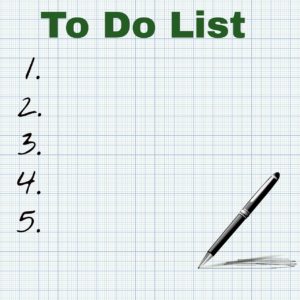


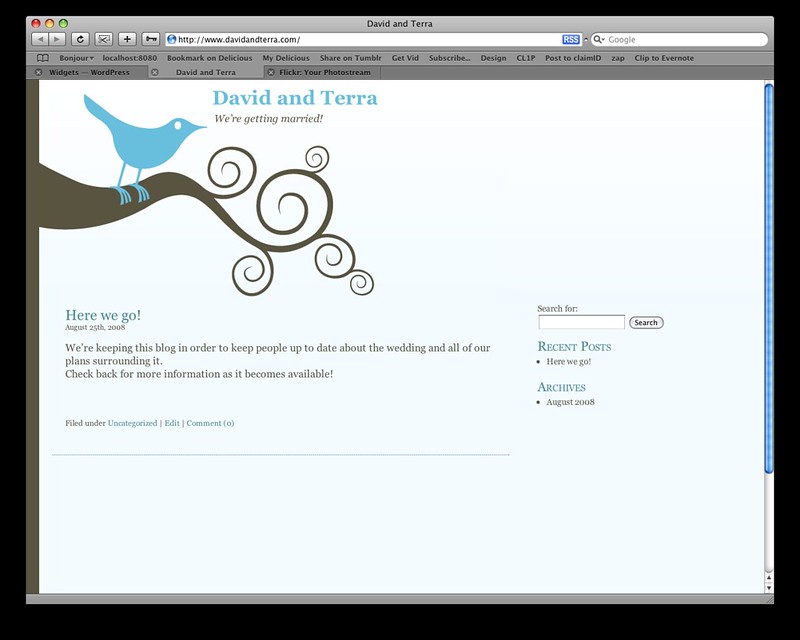




![Crafting The Picture-Perfect Table: Coordinating Serveware With Wedding Décor [2025]](https://i0.wp.com/www.bestforbride.com/bridal-shop/wp-content/uploads/2023/12/Crafting-The-Picture-Perfect-Table-Coordinating-Serveware-With-Wedding-De%CC%81cor.jpg?ssl=1)







Wedding budget is one that my wife and I used recently. It really helped us keep an eye on things and I would recommend it based on how easy it was to use.
I already use Evernote for everything, so I am going to just use that one. It is easy to use and has not failed me yet.
I have been using Google Keep to keep track of everything that I have to do and some of the things that I need to make sure that I plan later on. It works great and can be synced through the browser as well.